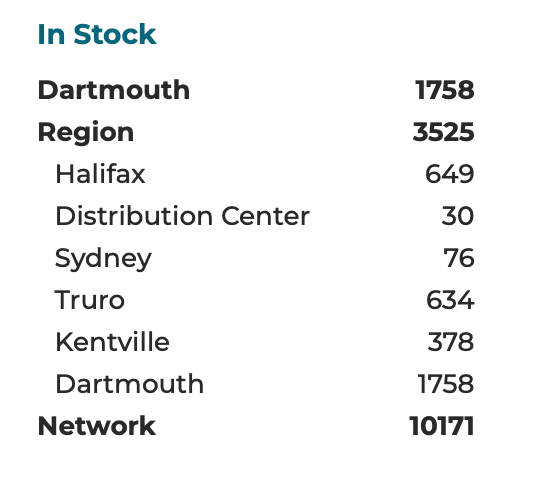Regional INVENTORY Explained
Our inventory system is designed to provide you with a clean, simple interface so you can quickly see inventory nearest to you. We have 30+ warehouses in our network, but we only display inventory for stores in your region.
How it Works
Our inventory is broken down into three sections:
- Your primary branch
- Other branches in your region
- Network (which is the total inventory levels across all our warehouses nationwide)
Why Break it Down?
Our branches frequently transfer inventory with neighbouring branches, so if we don’t have the product in your local branch, we can easily get it within a day or two from another branch.
Getting inventory from outside the region to your local branch can be more difficult (and expensive) as we don’t often move inventory between regions so instead of overloading you with inventory levels of a branch that is three provinces away, we group them all into one “Network” Category.
I need a part that is only shown in ‘Network'
If you need a part that is only available in the “network” and not in your region, you can switch between branches by using the shop by store feature or call your local branch. One of our team members can tell you where the part is and can arrange to get it to you or offer alternative products that will work in its place.
I Can't See Any Inventory Levels
To view inventory, you need to be set up with an account and logged in. If you do not have an account, and would like one, please click here.